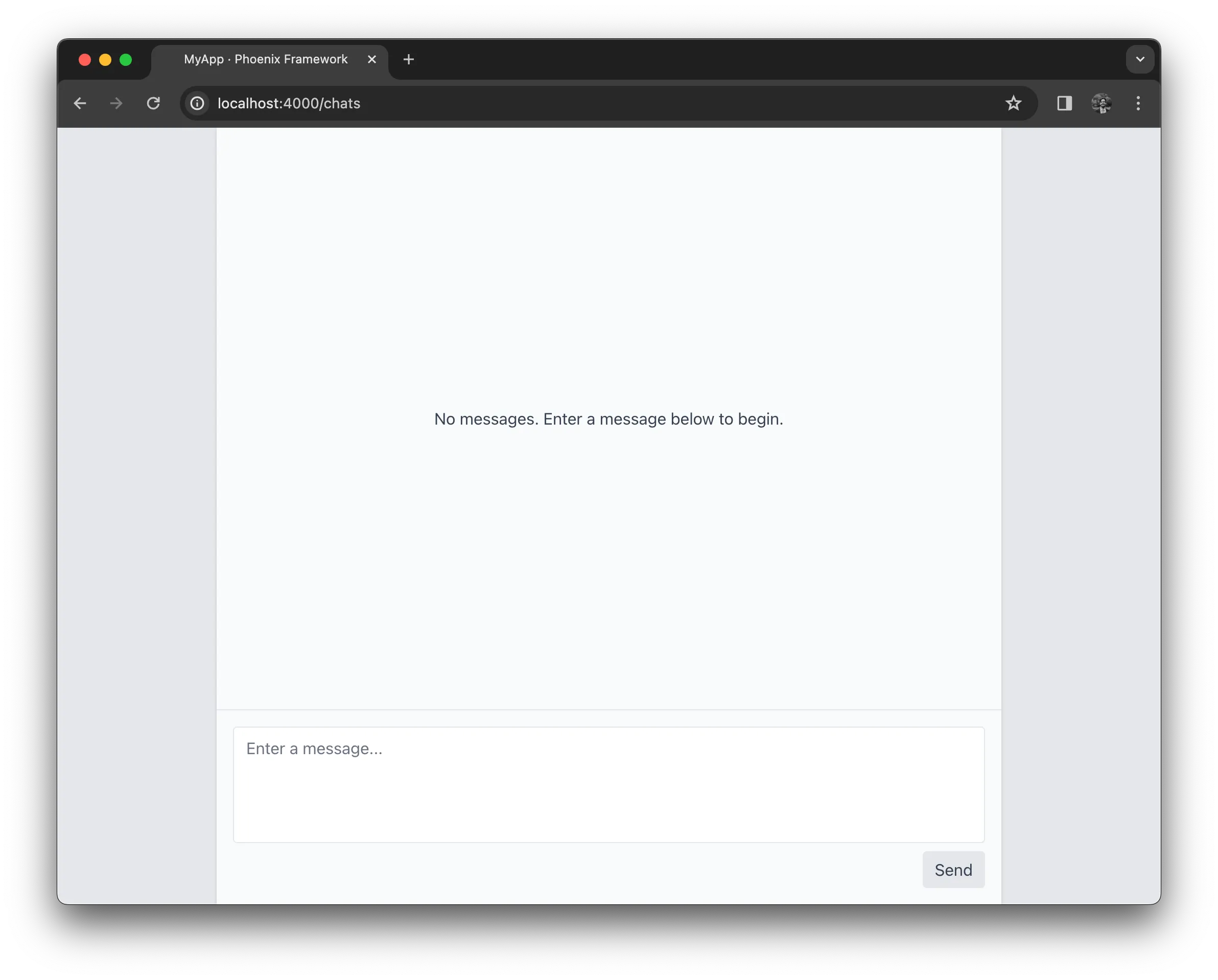
The article is the final installment in a series about streaming OpenAI chat completions in Elixir’s Phoenix framework. It covers using Phoenix LiveView to stream completions to users, including setting up the LiveView, handling user inputs, submitting messages to OpenAI, and rendering responses. It concludes with enhancements for the user interface, including message styling and keyboard shortcuts for message submission.
Main Points
Series Finale on Streaming OpenAI with Elixir Phoenix
The article describes the final part of a series on streaming OpenAI chat completions using Elixir’s Phoenix framework.
Utilizing Phoenix LiveView for Streaming
Focuses on using Phoenix LiveView for streaming chat completions to the client, bypassing the need for storing data or user authentication.
Implementing Real-time Chat Completions
Demonstrates the process of setting up a simple form UI, managing state, and handling real-time communication with OpenAI for chat completions.
Enhancing UX with Styles and Keyboard Shortcuts
Improves user experience with styled message lists, and keyboard shortcuts for submitting messages.
Insights
LiveView offers a responsive, streaming user experience for web applications.
LiveView is a great option for building responsive, streaming user experiences. While you can accomplish this in most environments, this type of functionality is natural when using Phoenix thanks to the framework’s support for persistent connections over websockets, something that is provided out of the box for those using Phoenix.
Implementing chat completions with OpenAI in Elixir using Phoenix LiveView.
The article discusses creating a chat UI in Elixir’s Phoenix framework using LiveView to stream OpenAI chat completions to users. It covers the whole process including the setup, handling user input, sending requests to OpenAI, receiving responses, and rendering these responses in the chat UI.
Links
- part I
- Part II
- LiveView
- Ecto
- Phoenix.HTML.Form
- LiveView’s streams
- LiveView’s start_async/3
- client-side JavaScript hook
- https://lucide.dev
